Three ways we keep
your computer healthy
SECURITY
Detects threats and suspicious programs
Advanced malware detection and antivirus scanning finds unwanted programs running in the background, and things that automatically start when you turn on your computer.
STORAGE
Finds what's eating your storage
Powerful cleaner discovers hidden caches, old downloads, duplicate files, and forgotten apps taking up valuable disk space on your computer.
PERFORMANCE
Fixes slowness and performance issues
System optimizer and performance diagnostic tool identifies apps hogging memory, CPU resources, and slowing down your computer.
/ HOW IT WORKS
01
Download and create your account.
Download ComputerDoc for macOS or Windows and create your account in seconds. Once you're signed in, you're ready to start running security scans and analyzing your computer's health.

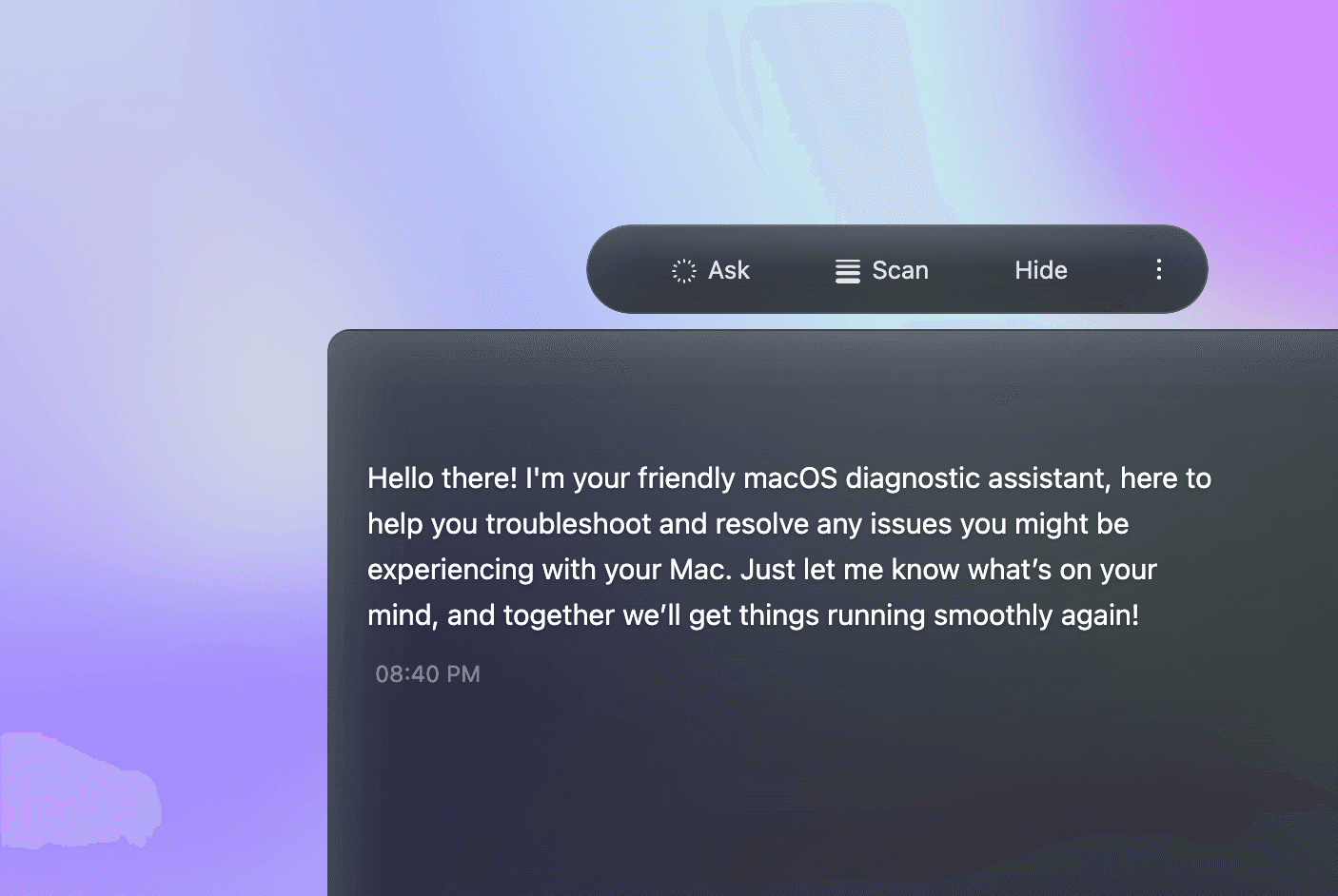
02
Ask questions in plain English.
Talk to ComputerDoc like you would a tech expert. Ask "Why is my computer slow?" or "What's using all my storage?" and get instant, personalized answers with AI-powered computer diagnostics.
03
Get clear fixes you can actually use.
ComputerDoc explains what it found, why it matters, and exactly how to fix it. See the AI's reasoning behind every recommendation for malware removal, storage cleanup, and performance optimization so you understand what's happening on your computer.
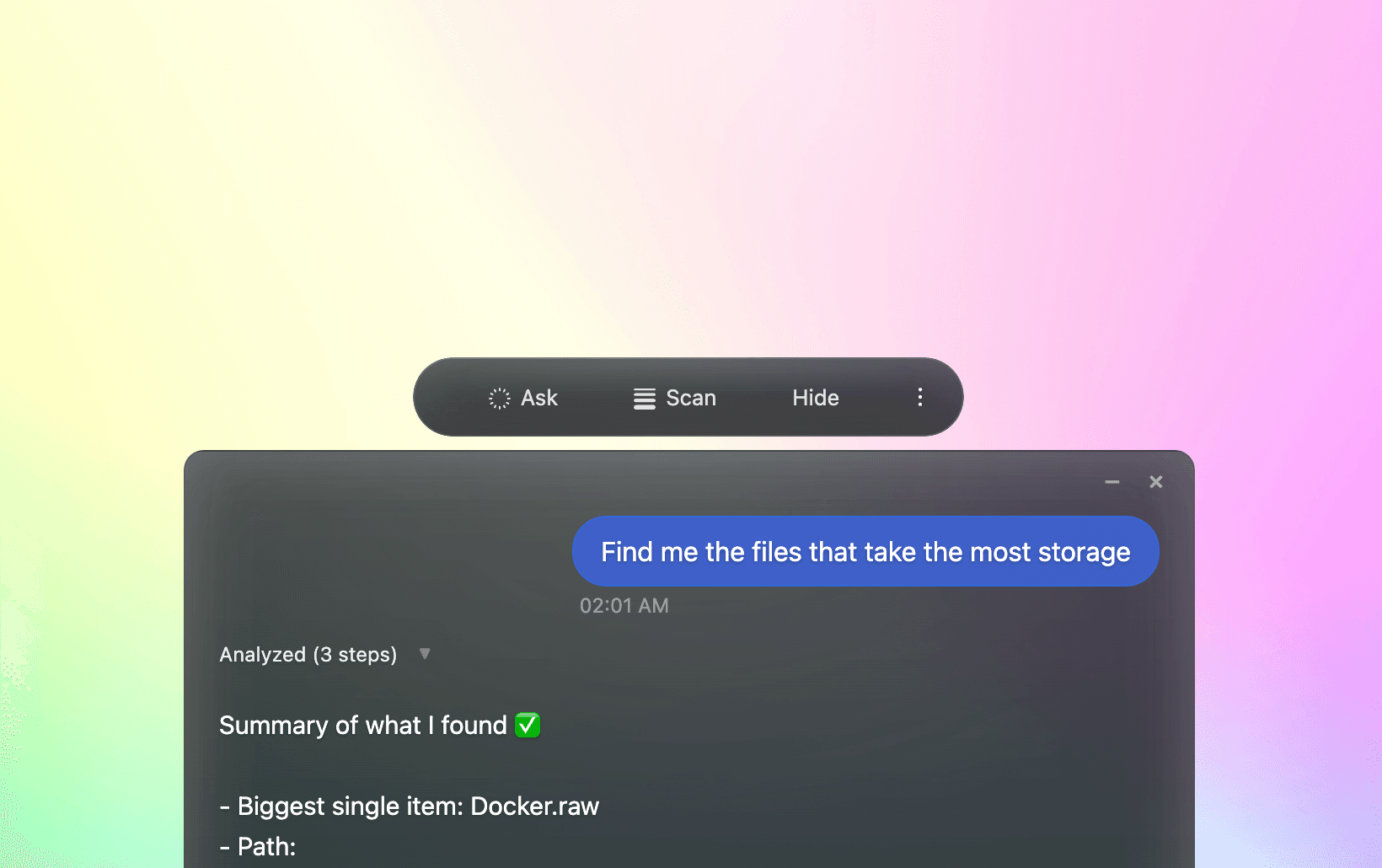
Frequently asked questions
Just type your question in plain English. Ask things like 'Why is my computer running slow?' or 'What's taking up my storage?' and ComputerDoc will analyze your system and give you personalized answers with specific recommendations.